PostgreSQL LIKE
Summary: in this tutorial, you will learn how to use the PostgreSQL LIKE operators to query data based on patterns.
Introduction to PostgreSQL LIKE operator
Suppose that you want to find customers, but you don’t remember their names exactly. However, you can recall that their names begin with something like Jen.
How do you locate the exact customers from the database? You can identify customers in the customer table by examining the first name column to see if any values begin with Jen. However, this process can be time-consuming, especially when the customer table has a large number of rows.
Fortunately, you can use the PostgreSQL LIKE operator to match the first names of customers with a string using the following query:
SELECT
first_name,
last_name
FROM
customer
WHERE
first_name LIKE 'Jen%';Output:
first_name | last_name
------------+-----------
Jennifer | Davis
Jennie | Terry
Jenny | Castro
(3 rows)The WHERE clause in the query contains an expression:
first_name LIKE 'Jen%'The expression consists of the first_name, the LIKE operator and a literal string that contains a percent sign (%). The string 'Jen%' is called a pattern.
The query returns rows whose values in the first_name column begin with Jen and are followed by any sequence of characters. This technique is called pattern matching.
You construct a pattern by combining literal values with wildcard characters and using the LIKE or NOT LIKE operator to find the matches.
PostgreSQL offers two wildcards:
- Percent sign (
%) matches any sequence of zero or more characters. - Underscore sign (
_) matches any single character.
Here’s the basic syntax of the LIKE operator:
value LIKE patternThe LIKE operator returns true if the value matches the pattern. To negate the LIKE operator, you use the NOT operator as follows:
value NOT LIKE patternThe NOT LIKE operator returns true when the value does not match the pattern.
If the pattern does not contain any wildcard character, the LIKE operator behaves like the equal (=) operator.
PostgreSQL LIKE operator examples
Let’s take some examples of using the LIKE operator
1) Basic LIKE operator examples
The following statement uses the LIKE operator with a pattern that doesn’t have any wildcard characters:
SELECT 'Apple' LIKE 'Apple' AS result;Output:
result
--------
t
(1 row)In this example, the LIKE operator behaves like the equal to (=) operator. The query returns true because ‘Apple' = 'Apple' is true.
The following example uses the LIKE operator to match any string that starts with the letter A:
SELECT 'Apple' LIKE 'A%' AS result;Output:
result
--------
t
(1 row)The query returns true because the string 'Apple' starts with the letter 'A'.
2) Using the LIKE operator with table data
We’ll use the customer table from the sample database:
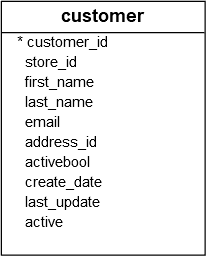 The following example uses the
The following example uses the LIKE operator to find customers whose first names contain the string er :
SELECT
first_name,
last_name
FROM
customer
WHERE
first_name LIKE '%er%'
ORDER BY
first_name;Output:
first_name | last_name
-------------+-------------
Albert | Crouse
Alberto | Henning
Alexander | Fennell
Amber | Dixon
Bernard | Colby
...3) Using the LIKE operator a pattern that contains both wildcards
The following example uses the LIKE operator with a pattern that contains both the percent ( %) and underscore (_) wildcards:
SELECT
first_name,
last_name
FROM
customer
WHERE
first_name LIKE '_her%'
ORDER BY
first_name;Output:
first_name | last_name
------------+-----------
Cheryl | Murphy
Sherri | Rhodes
Sherry | Marshall
Theresa | Watson
(4 rows)The pattern _her% matches any strings that satisfy the following conditions:
- The first character can be anything.
- The following characters must be
'her'. - There can be any number (including zero) of characters after
'her'.
4) PostgreSQL NOT LIKE examples
The following query uses the NOT LIKE operator to find customers whose first names do not begin with Jen:
SELECT
first_name,
last_name
FROM
customer
WHERE
first_name NOT LIKE 'Jen%'
ORDER BY
first_name;Output:
first_name | last_name
-------------+--------------
Aaron | Selby
Adam | Gooch
Adrian | Clary
Agnes | Bishop
...PostgreSQL extensions of the LIKE operator
PostgreSQL ILIKE operator, which is similar to the LIKE operator, but allows for case-insensitive matching. For example:
SELECT
first_name,
last_name
FROM
customer
WHERE
first_name ILIKE 'BAR%';Output:
first_name | last_name
------------+-----------
Barbara | Jones
Barry | Lovelace
(2 rows)In this example, the BAR% pattern matches any string that begins with BAR, Bar, BaR, and so on. If you use the LIKE operator instead, the query will return no row:
SELECT
first_name,
last_name
FROM
customer
WHERE
first_name LIKE 'BAR%';Output:
first_name | last_name
------------+-----------
(0 rows)PostgreSQL also provides some operators that mirror the functionality of LIKE, NOT LIKE, ILIKE, NOT ILIKE, as shown in the following table:
| Operator | Equivalent |
|---|---|
| ~~ | LIKE |
| ~~* | ILIKE |
| !~~ | NOT LIKE |
| !~~* | NOT ILIKE |
For example, the following statement uses the ~~ operator to find a customer whose first names start with the string Dar:
SELECT
first_name,
last_name
FROM
customer
WHERE
first_name ~~ 'Dar%'
ORDER BY
first_name;Output:
first_name | last_name
------------+-----------
Darlene | Rose
Darrell | Power
Darren | Windham
Darryl | Ashcraft
Daryl | Larue
(5 rows)PostgreSQL LIKE operator with ESCAPE option
Sometimes, the data, that you want to match, contains the wildcard characters % and _. For example:
The rents are now 10% higher than last month
The new film will have _ in the titleTo instruct the LIKE operator to treat the wildcard characters % and _ as regular literal characters, you can use the ESCAPE option in the LIKE operator:
string LIKE pattern ESCAPE escape_character;Let’s create a simple table for demonstration:
CREATE TABLE t(
message text
);
INSERT INTO t(message)
VALUES('The rents are now 10% higher than last month'),
('The new film will have _ in the title');
SELECT message FROM t;Note that you’ll learn how to create a table and insert data into it in the upcoming tutorials.
Output:
message
----------------------------------------------
The rents are now 10% higher than last month
The new film will have _ in the title
(2 rows)The following statement uses the LIKE operator with the ESCAPE option to treat the % followed by the number 10 as a regular character:
SELECT * FROM t
WHERE message LIKE '%10$%%' ESCAPE '$';Output:
message
----------------------------------------------
The rents are now 10% higher than last month
(1 row)In the pattern %10$%%, the first and last % are the wildcard characters whereas the % appears after the escape character $ is a regular character.
Summary
- Use the
LIKEoperator to match data by patterns. - Use the
NOT LIKEoperator to negate theLIKEoperator. - Use the
%wildcard to match zero or more characters. - Use the
_wildcard to match a single character. - Use the
ESCAPEoption to specify the escape character. - Use the
ILIKEoperator to match data case-insensitively.